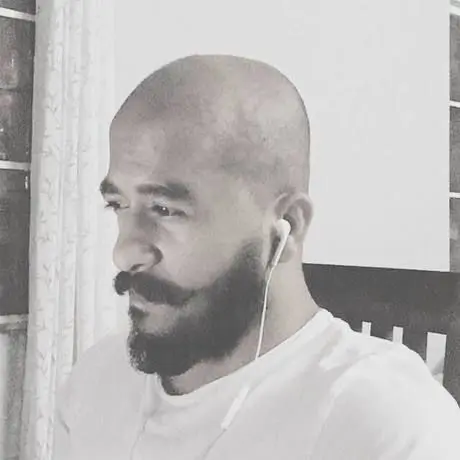Mattermost → Relay
When you hear the words “open source” attached to a product, what image comes to mind? Do you imagine an office full of designers obsessing over every little pixel? Or do you imagine an army of alpha-nerds piecing together a slap-dash knockoff of some proprietary software?
We all believe open source software is badly designed because, historically, it was. (#NotAllOpenSourceSoftware)
Thirty years ago, in 1988, the very concept of a license or design language for software was far beyond the average person. A decade later, everything was still awful. Software barely worked. Your PC definitely had a virus on it. HTML had a <blink> tag. Installing Linux required weeks of patience and belief in oneself — the kind of conviction I would need to train for a marathon. If there is one canonical failure we can promote as the poster child of this dark era, it is OpenOffice. Or StarOffice or LibreOffice or Apache OpenOffice or OOo or AOO or whatever name you might know it by. When the very name of the product is this broken it’s unlikely to succeed as a brand.
Fast forward ten more years. As of 2008, Firefox was eating Microsoft’s lunch. Firefox was open source, fast, and standards-compliant. It was easy to like Firefox. But we didn’t like Firefox. We loved Firefox. Firefox had a brand before it was Firefox. A brand isn’t a snappy name and a cute logo. Your product is your brand and your product is dictated by its design.

In 2018, user expectations demand that design asymptotically approach perfection: your product better be open, compatible, clean, fast, and powerful. When nilenso first made the move from Slack to Mattermost, we kept all of this in mind. From our very first deployment of Mattermost it felt whole. We chose Mattermost because it was so very close to the design we wanted, we knew we could help bring it the rest of the way.
The beginning
The design problems that currently exist with Mattermost aren’t just visual but interaction and experience related. One of the first issues we took up was adding infinite scroll to the channel history. We couldn’t fathom why users should manually click to load every page of history. So we fixed it!
In the not-too-distant future we will add all the little nuanced details which transform Relay into software you absolutely love. At the moment, however, our aim is to solve the obvious problems our users have with the Mattermost/Relay experience. Like infinite scroll, these are the problems that left our early users shouting at us “ugh… how have you not fixed this yet?!”
Such problems stem from the pains caused by inconsistencies and visual discrepancies which hamper usability. It is surprising to many how quickly these seemingly small issues amount to death by a thousand papercuts. It is equally surprising how quickly software becomes a joy to use once you get the basics right.
We’ll start with the basics — icons and fonts — and then move on to the specifics of how we redesigned Mattermost as Relay, piece by piece.
Icons
When we moved from Slack to Mattermost the difference in icons used was stark. All icons used in Mattermost were inconsistent with respect to weights. They were standing out of the interface rather than blending in.
After further digging, we realised that Mattermost uses the free version of Font Awesome. Don’t get me wrong, I love the guys at Font Awesome; I even backed their kickstarter. But not all icons being available in the free weights (regular & solid) is quite a bummer.
We had three rules for selecting an icon set:
- Icons must be open source
- Icons need to be extensive
- Icons need to be available in different styles (line and solid)
Allow me to interrupt with an aside. Technically, it is possible for us to build commercial artefacts into the Relay client by keeping them out of the source tree, even though Relay is AGPL3-licensed (as a derivative of the mattermost-webapp). Why, then, do we feel it is essential that the icons be open source? Relay lives at the intersection of the principles of Free Software and the license which governs it. Relay stands on the shoulders of giants — not only the Mattermost source code but Linux, GoLang, React, and hundreds of other projects. Here, between the spirit and the letter of Open Philosophies, exists a great deal of nuance. Cutting through this nuance is a root concept, however: “share alike.” If we take something from the free/open software community, what we return to that community should afford the next recipient the same freedoms we had. If we tweak Relay’s design until it is absolutely perfect but that involves changes which Mattermost cannot absorb upstream, we have failed them and every other project we have built ourselves upon. Thus, our icons must have an open license.
— Steven Deobald
Thanks Steve. Keeping the above mentioned points in mind, there were three icon sets that made the final round of discussion:
We chose the Clarity icon set because of styles, consistency, and the icons being part of a design language system. Clarity is an open source design system created and maintained by the good folks at VMware. Since VMware has a dedicated team pushing continuous updates there is little fear the icon set will be abandoned or go stale.
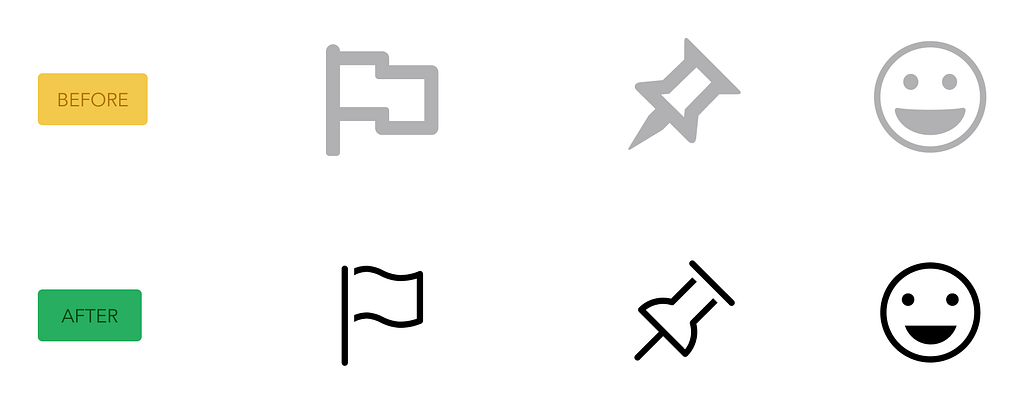
Font
Our font selection followed the same rules:
- Fonts must be open source
- Fonts should be available in multiple weights
…along with these additions:
- Fonts with large x-height for easy readability
- Fonts with thick Regular weight so fonts will be crisp
We stress so much on font weights because Relay is, first and foremost, a messaging tool. In Relay, you spend most of your time reading and we want this experience to be as enjoyable as possible. Relay also has complete Markdown support and weights help establish hierarchy both within the app and within the messages themselves.
We had a few contenders which satisfied these requirements. PT Sans, Lato, and Noto Sans all have an enjoyable reading experience but after a lot of trial and error we chose Fira Sans.
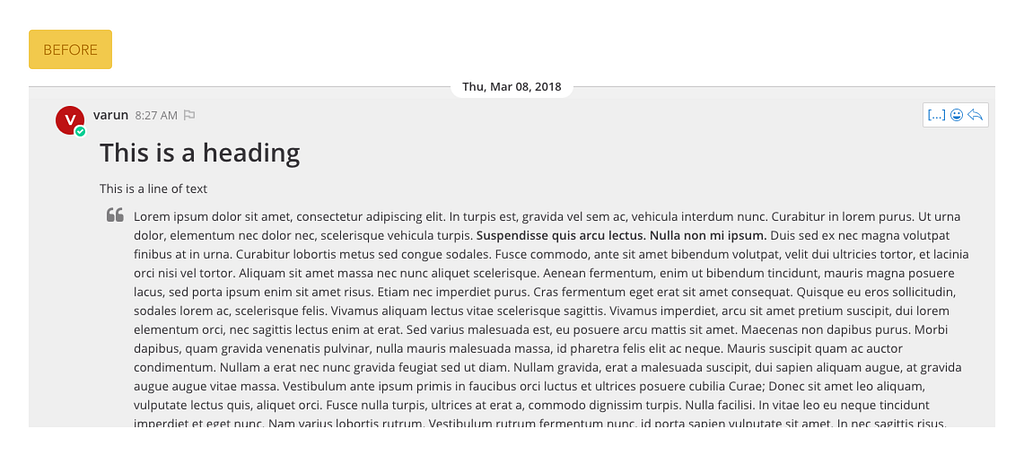
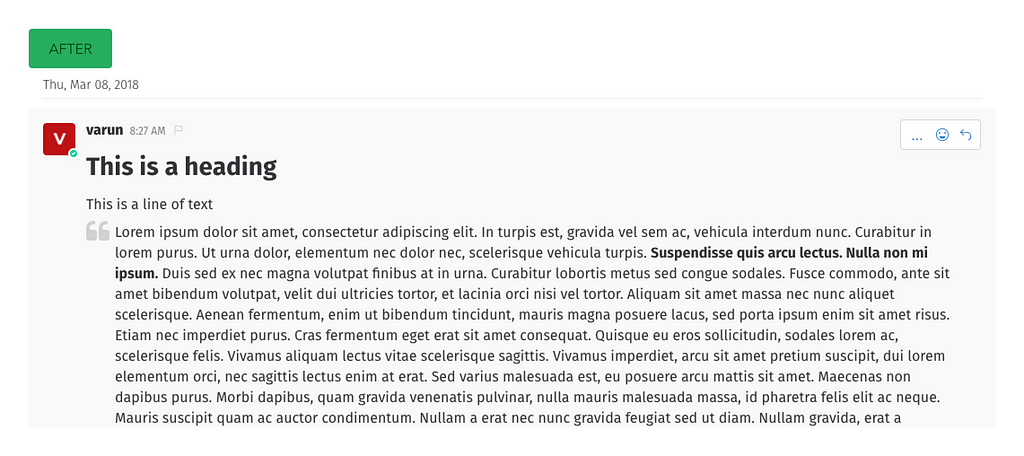
Fira Sans is an incredible font. It has a healthy variety of weights and the compressed nature of the font holds the messaging interface together while keeping it crisp.
Did you know that Fira Sans was built on top of Erik Spiekermann’s commercial font FF Meta? And that Spiekermann was commissioned by the Mozilla Foundation! Read the whole story here
How Mattermost became Relay
Implementing the design basics improved the existing experience. But to make those changes truly delightful we need to fine-tune every aspect of the app. We have started with three major sections:
- Left sidebar
- Channel header
- Main messaging interface
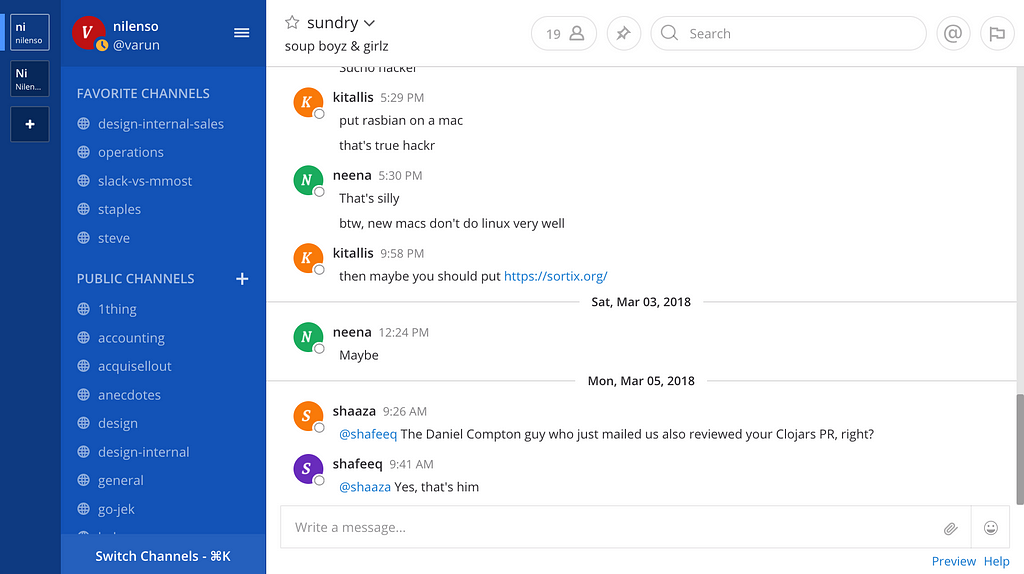
1. Left sidebar
The sidebar’s Team section allows users to switch between teams within organisations that they’re a part of. The current Mattermost implementation truncates the team name and adds a byline. The problem with this is that it does not add any value since hovering over the team opens a tooltip with the team name anyway. We removed the byline and the truncated text.
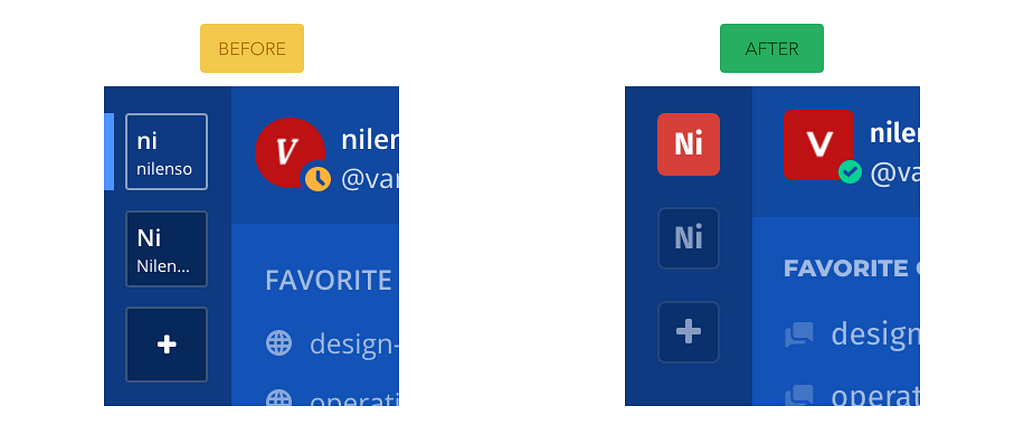
The sidebar’s Channel section felt mashed together. There is a clear hierarchy intended, which includes channel headers such as “Favorite Channels” and a distinction between active and inactive channels. We brought this hierarchy to the surface. Active channels have a heavy weight and inactive channels fade away with a lower opacity, despite the increased crispness of Fira Sans.
Grouped channels now have tighter spacing and groups themselves have larger spacing, allowing group titles to have a smaller font. All together, this makes the hierarchy obvious even at a glance.
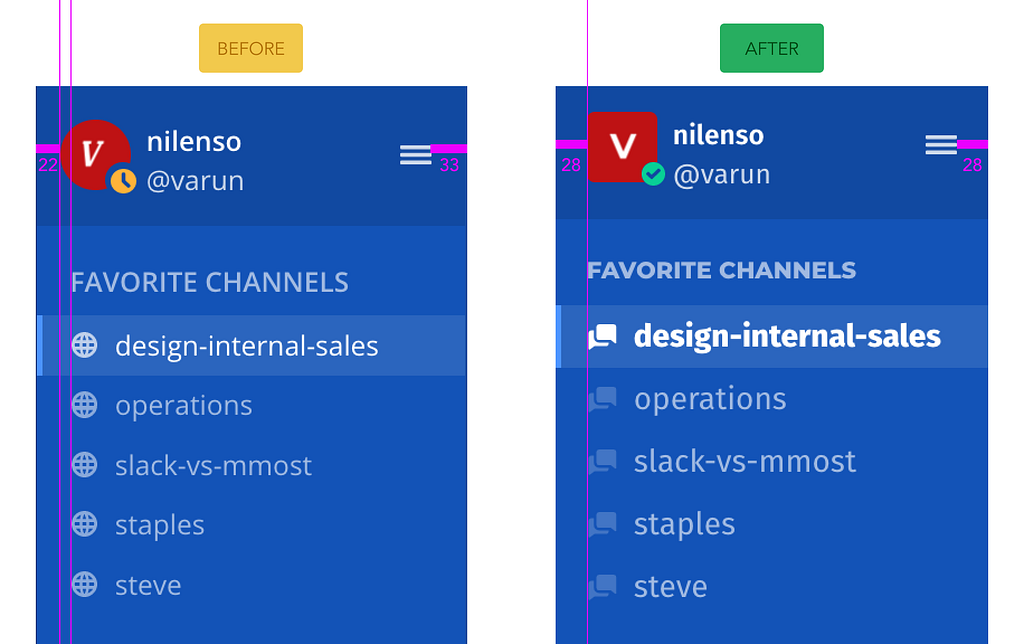
2. Channel header
In the channel header we cleaned up the icons. Here are the issues we encountered with the icons:
- Most icons weren’t of the same weight
- Some icons were of a different size
- Some icons had some positioning overrides to align them
The old icons for the channel header stood out, drawing attention away from the main chat area. We wanted them instead to blend into the design — unobtrusive but still obvious. To do this we removed the borders and switched the icon set to Clarity.
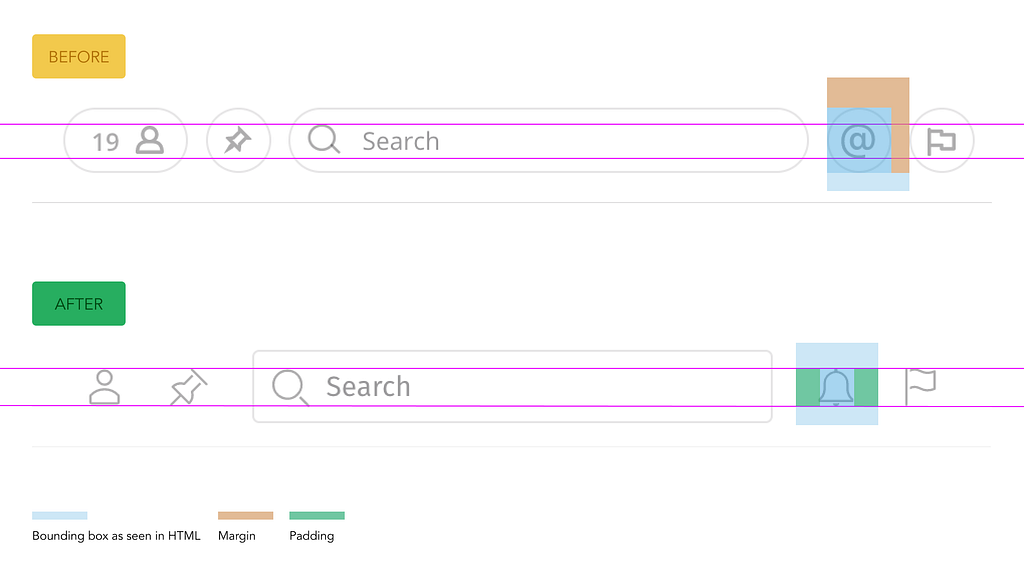
In addition to icons, we fixed the CSS for the header and right sidebar, getting rid of all funny margins and relative positioning. We also added consistent heights, paddings, and sizes for each of the icons. These fixes don’t just add polish to the UI; once merged, they will also ensure it is easier for anyone in the community, including us, to customise Mattermost.
3. Messaging interface
The messaging interface is where users spend the most time. The messaging interface is also where Mattermost has most of its design inconsistencies, which are most glaring in the basics: alignment, spacing between posts, font size, and other elements on the interface such as the reply box.
After we moved to Fira Sans we bumped up the font size, made sure the headings and names are bolded to establish hierarchy, and fixed alignment and spacing issues to deliver a crisper and more enjoyable reading experience.
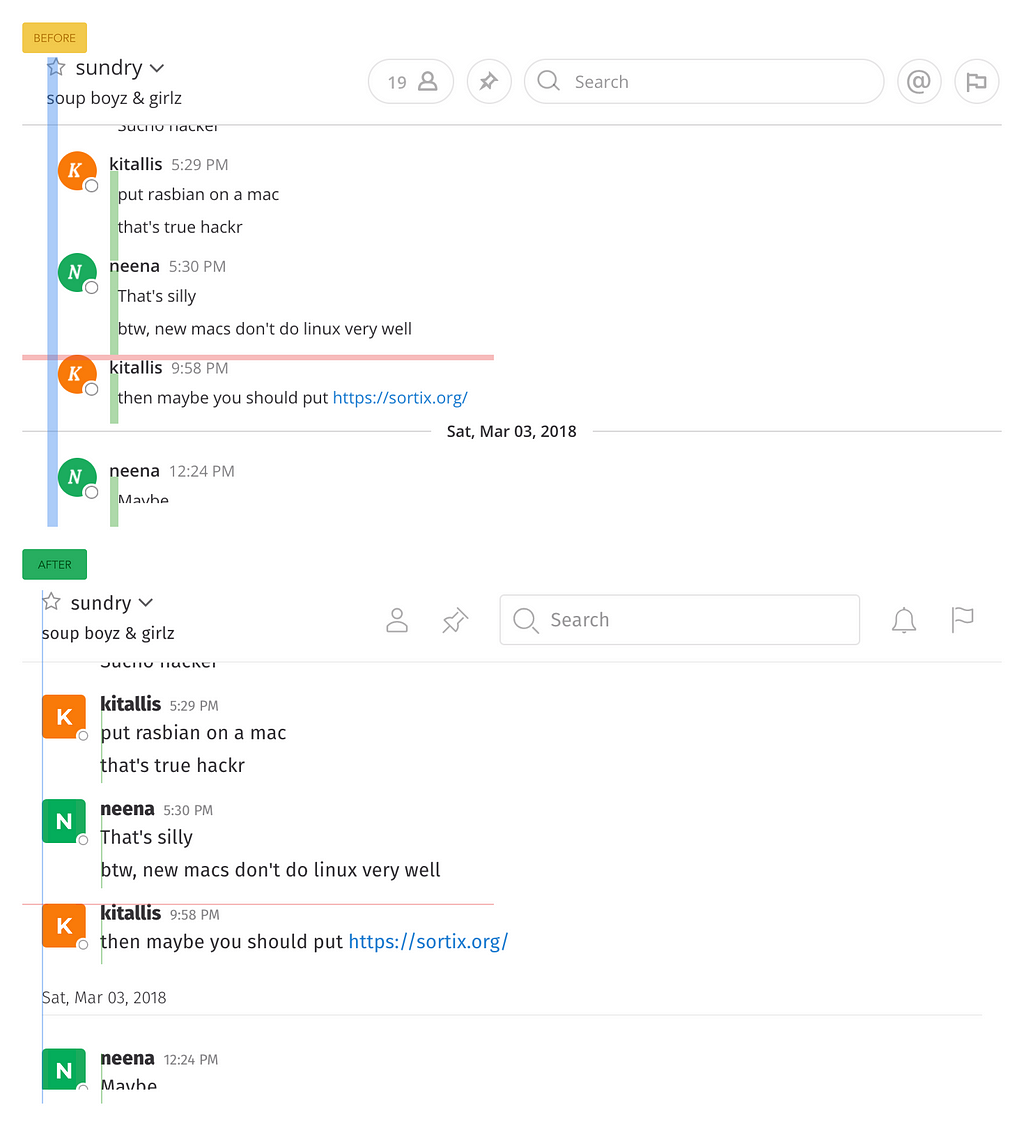
Themes
Accessibility matters. We have light-sensitive coworkers and we’re sure you do, too. That’s why Relay comes with light and dark themes out of the box.
There are many Relay/Mattermost-compatible themes available already but we will pour all our energy into these two. They already make Relay beautiful and with every kaizen they will only get better.
Of course, we don’t restrict you to these two themes. Relay also comes with community themes and Relay’s entire colour scheme is fully customisable… not just the sidebar (*cough* Slack *cough*). We are working to make Relay 100% customisable through CSS so users have complete control over every aspect of the UI, if they want.
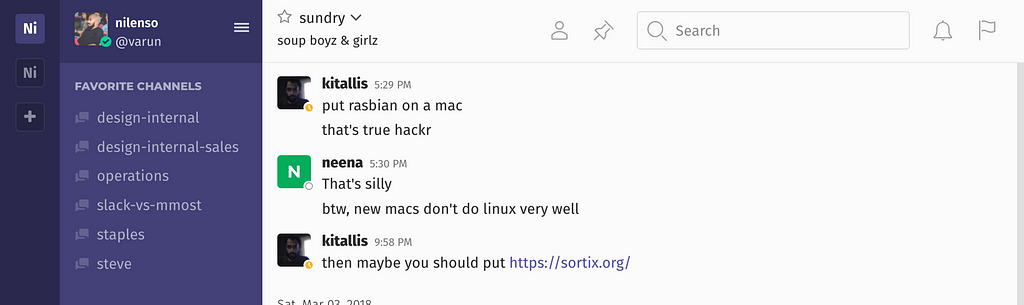
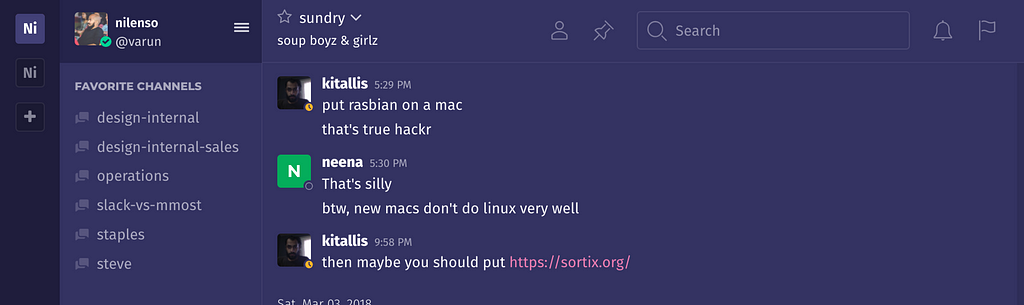
Putting it all together
By following a consistent design language for icons, font, and themes we ensure all our “pieces” are whole unto themselves. Putting them back together, the application itself becomes whole.
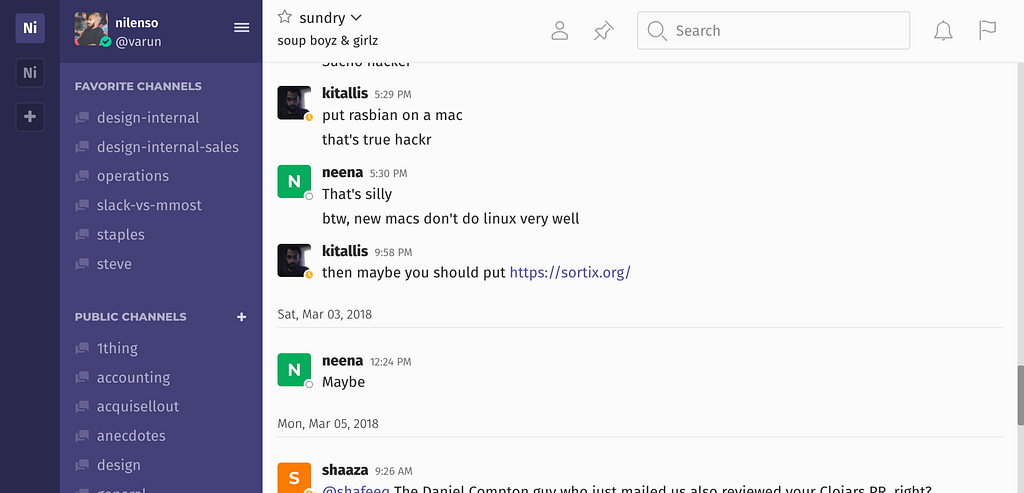
Mattermost has published a design challenge that encourages designers from all over the world to improve Mattermost (and, hence, Relay) readability and usability. Our redesign addresses this challenge.
Sign up, try the redesign, and tell us what you think!
Along with visual design changes, Relay also aims to significantly improve its user experience. Our public Trello board contains our plan for Relay’s future.
Future
“Design” is the 8th most popular tag on Medium. “Open Source” is ranked 290. Source code licenses will never be sexy for the same reason your city’s water utility company will never be. The water supply is inherently a part of your city’s design. Similarly, your freedom as a user is designed into software you buy. Your ownership of a product is but one more limb in the tree of design.
Open source software needs good design because good design respects you, the user.
❤

Designing for Open Source Software was originally published in The Relay on Medium, where people are continuing the conversation by highlighting and responding to this story.